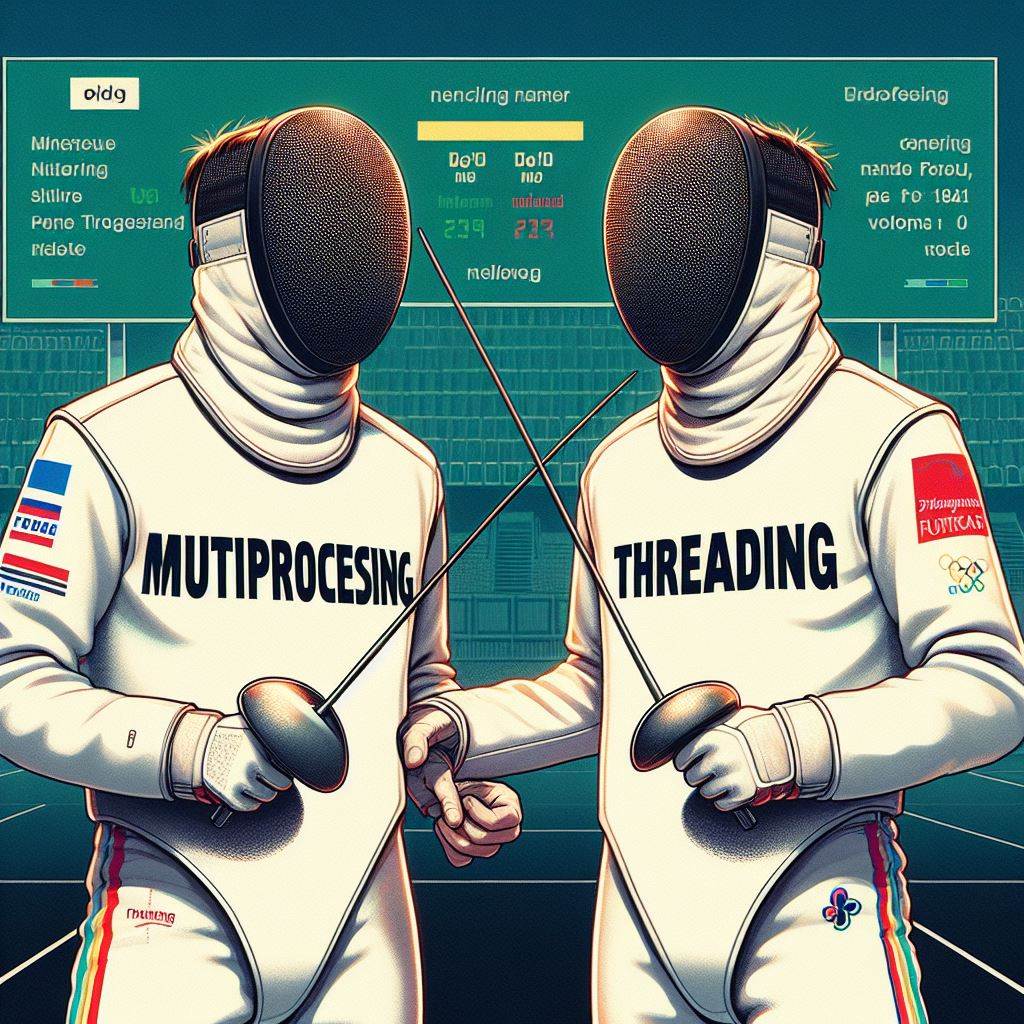Greetings, Python enthusiasts! Today, we embark on a journey into the realm of concurrent programming, exploring the nuances between Python multithreading and multiprocessing. Whether you’re threading the needle or orchestrating multiple processes, join us as we dissect the differences and discover when to choose one over the other.
The Basics – Understanding Threads and Processes
Multithreading: Juggling Tasks in One Ring
Multithreading involves executing multiple threads within the same process. Threads share the same memory space, allowing them to communicate seamlessly. It’s like juggling tasks with one set of hands, where each task is a thread.
Example: Creating Threads
import threading
def my_thread_function():
# Your thread logic here
# Create a thread
my_thread = threading.Thread(target=my_thread_function)
# Start the thread my_thread.start()Multiprocessing: The Orchestra of Independent Performers
Multiprocessing, on the other hand, goes beyond the constraints of threads. Each process operates independently with its memory space. It’s akin to orchestrating a symphony, where each musician (process) contributes to the overall performance.
Example: Creating Processes
import multiprocessing
def my_process_function():
# Your process logic here
# Create a process
my_process = multiprocessing.Process(target=my_process_function)
# Start the process
my_process.start()Key Differences – When to Choose Multithreading or Multiprocessing
1. Concurrency vs. Parallelism:
- Multithreading: Threads run concurrently, sharing the same resources. However, due to Global Interpreter Lock (GIL) limitations in Python, true parallelism is restricted.
- Multiprocessing: Processes run in parallel, utilizing multiple CPU cores. This allows for true parallelism and is advantageous for CPU-bound tasks.

2. Memory Usage:
- Multithreading: Threads share the same memory space, making them lightweight in terms of memory usage.
- Multiprocessing: Processes have separate memory spaces, potentially consuming more memory. However, this isolation prevents interference between processes.
3. Use Cases:
- Multithreading: Ideal for I/O-bound tasks, such as network communication or file operations, where threads can wait for external events without blocking the entire program.
- Multiprocessing: Suitable for CPU-bound tasks, like complex calculations, where parallel execution can significantly enhance performance.
Choosing the Right Tool for the Job
Multithreading Scenarios:
- Web scraping multiple websites concurrently.
- Handling simultaneous user requests in a web server.
- Asynchronous tasks that involve waiting for external events.
Multiprocessing Scenarios:
- Parallelizing CPU-intensive computations, such as scientific simulations.
- Distributing independent tasks across multiple CPU cores for faster processing.
- Running multiple instances of a program concurrently.
Examples
Threading Example
import threading
def print_numbers():
for i in range(1, 4):
print(i)
# Create a thread
thread = threading.Thread(target=print_numbers)
# Start the thread
thread.start()
# Wait for the thread to finish (optional)
thread.join()
print("Main thread continues...")
Multiprocessing Example
import multiprocessing
def print_numbers():
for i in range(1, 4):
print(i)
def print_letters():
for letter in 'abc':
print(letter)
if __name__ == "__main__":
# Create two processes
numbers_process = multiprocessing.Process(target=print_numbers)
letters_process = multiprocessing.Process(target=print_letters)
# Start the processes
numbers_process.start()
letters_process.start()
# Wait for both processes to finish
numbers_process.join()
letters_process.join()
print("Main process continues...")
Multiprocessing and Threading Example
import threading
import multiprocessing
import time
# Example of CPU-bound task
def cpu_bound_task(number):
result = 0
for _ in range(number):
result += 1
print(f"CPU-bound result: {result}")
# Example of I/O-bound task
def io_bound_task():
start_time = time.time()
# Simulating a network request or file operation
time.sleep(2)
end_time = time.time()
print(f"I/O-bound task completed in {end_time - start_time} seconds")
# Multithreading example
def run_multithreading():
thread1 = threading.Thread(target=cpu_bound_task, args=(10**7,))
thread2 = threading.Thread(target=io_bound_task)
thread1.start()
thread2.start()
thread1.join()
thread2.join()
# Multiprocessing example
def run_multiprocessing():
process1 = multiprocessing.Process(target=cpu_bound_task, args=(5*10**6,))
process2 = multiprocessing.Process(target=io_bound_task)
process1.start()
process2.start()
process1.join()
process2.join()
# Testing the examples
print("Running Multithreading Example:")
run_multithreading()
print("\nRunning Multiprocessing Example:")
run_multiprocessing()
Conclusion

As we unravel the distinctions between Python multithreading and multiprocessing, remember that each tool serves a specific purpose. Multithreading excels in scenarios where tasks can overlap, while multiprocessing harnesses the full power of multicore processors for parallel execution.
Nice Future Inc. encourages you to explore these concurrency options, experiment with your code, and choose the right strategy for your specific use case. The Python universe is vast, and your mastery of threads and processes will undoubtedly open new doors to efficient and scalable programming.
Nice Future Inc. is committed to being your steadfast companion on this coding journey. Our mission is to empower you with knowledge, insights, and innovative solutions. For more in-depth explorations and coding revelations, don’t forget to subscribe to our newsletter. Stay updated with the latest trends, tips, and tricks in the dynamic world of Python development.
Stay curious, keep coding, and may your threads and processes harmonize beautifully in the symphony of Python development!
Nice Future Inc. eagerly awaits your next coding adventure. Happy threading and processing!
Subscribe to our newsletter!