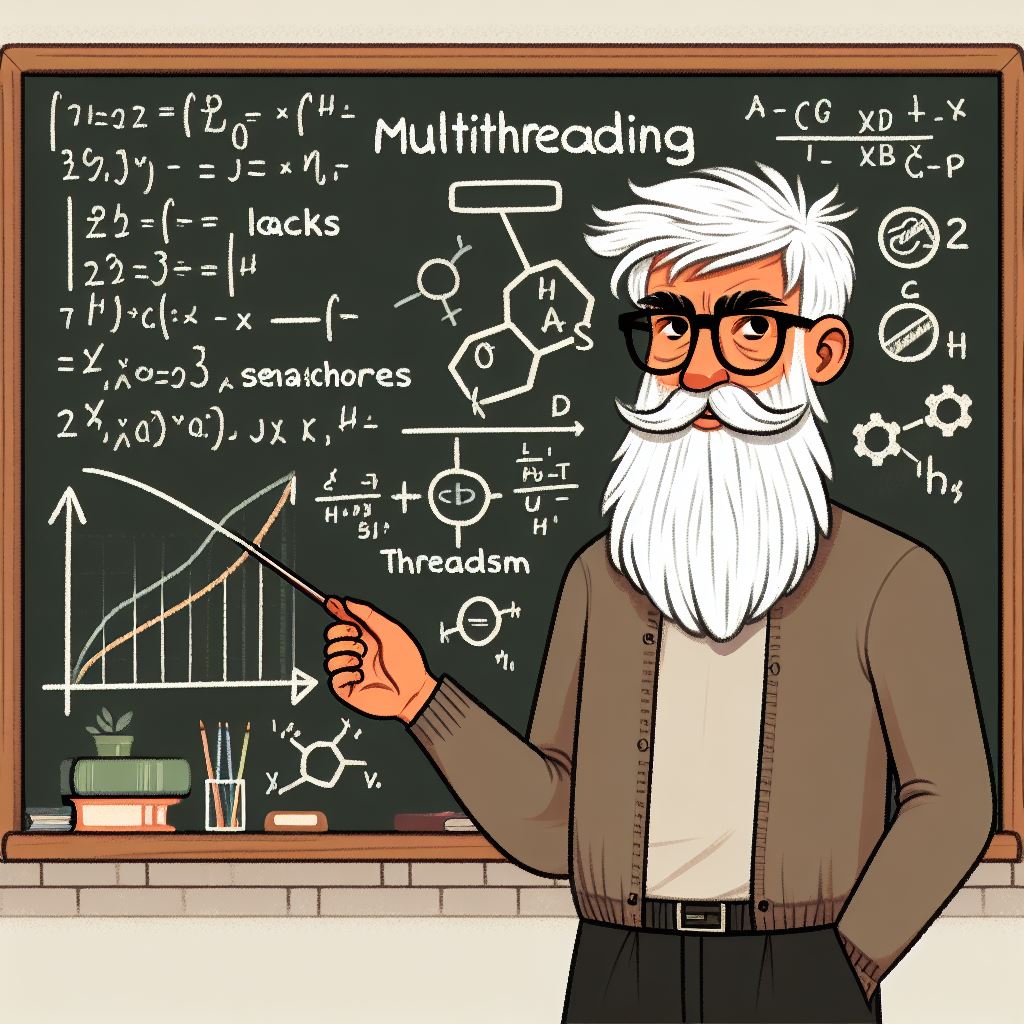Multithreading, a cornerstone of modern software development, empowers programmers to unlock the full potential of parallelism and concurrency within their applications. In this comprehensive guide, we’ll delve into the foundational principles of multithreading, exploring key concepts and providing practical examples to illuminate its power and potential.
Mastering Multithreading Fundamentals: A Beginner’s Primer
The Essence of Threads
At its core, multithreading revolves around threads — lightweight processes that execute independently within a program. Threads share the same memory space and resources, allowing them to communicate and synchronize seamlessly. Let’s explore a simple Python example to illustrate the concept:
import threading
# Define a simple function to be executed by a thread
def print_numbers():
for i in range(1, 6):
print("Thread {}: {}".format(threading.current_thread().name, i))
# Create and start a new thread
thread = threading.Thread(target=print_numbers)
thread.start()
# Main thread continues execution
for i in range(6, 11):
print("Main Thread: {}".format(i))
In this example, we create a new thread thread that executes the print_numbers() function concurrently with the main thread. This demonstrates the basic concept of threading — multiple execution flows operating concurrently within a single program.
Understanding Context Switching
Multithreading enables concurrent execution by allowing the operating system to switch between threads rapidly, a process known as context switching. Context switching involves saving the state of one thread and restoring the state of another, seamlessly transitioning between threads to ensure smooth execution. While context switching facilitates concurrency, excessive switching can introduce overhead and impact performance.
import threading
import time
# Define a function to be executed by a thread
def print_numbers():
for i in range(1, 6):
print("Thread {}: {}".format(threading.current_thread().name, i))
time.sleep(1) # Simulate some work being done
# Create and start multiple threads
thread1 = threading.Thread(target=print_numbers, name="Thread 1")
thread2 = threading.Thread(target=print_numbers, name="Thread 2")
thread1.start()
thread2.start()
# Main thread continues execution
for i in range(6, 11):
print("Main Thread: {}".format(i))
time.sleep(1) # Simulate some work being done
# Wait for threads to complete
thread1.join()
thread2.join()
print("All threads completed.")
Synchronization and Thread Safety
As threads share resources and memory, proper synchronization is crucial to prevent data corruption and ensure thread safety. Synchronization mechanisms such as locks, semaphores, and mutexes enable threads to coordinate access to shared resources effectively. Let’s examine a Python example demonstrating the use of a lock to synchronize access to a shared variable:
import threading
# Shared variable
counter = 0
# Define a function to increment the counter safely
def increment():
global counter
for _ in range(1000000):
with lock:
counter += 1
# Create a lock
lock = threading.Lock()
# Create and start multiple threads
threads = []
for _ in range(4):
thread = threading.Thread(target=increment)
threads.append(thread)
thread.start()
# Wait for all threads to complete
for thread in threads:
thread.join()
# Display the final value of the counter
print("Final Counter Value:", counter)
In this example, multiple threads concurrently increment a shared counter using a lock to ensure thread safety. Without proper synchronization, concurrent access to counter could lead to data corruption and erroneous results.
Practical Applications and Considerations
Multithreading finds application in various domains, including parallel processing, I/O-bound tasks, and user interface development. However, developers must be mindful of potential pitfalls such as deadlock, livelock, and race conditions. Thorough testing, careful design, and adherence to best practices mitigate these risks and ensure robust multithreaded applications.
import threading
import time
# Shared resource
shared_resource = []
# Define a function to add an item to the shared resource
def add_item(item):
global shared_resource
shared_resource.append(item)
# Define a function to consume items from the shared resource
def consume_items():
global shared_resource
while True:
if shared_resource:
item = shared_resource.pop()
print("Consumed:", item)
time.sleep(1)
# Create and start the consumer thread
consumer_thread = threading.Thread(target=consume_items)
consumer_thread.start()
# Main thread adds items to the shared resource
for i in range(1, 6):
add_item("Item {}".format(i))
print("Produced:", "Item {}".format(i))
time.sleep(0.5)
# Protip: Use thread-safe data structures or synchronization mechanisms to manage shared resources and avoid data corruption or race conditions.
# Consider using Queue from the threading module for a thread-safe implementation:
# from queue import Queue
# shared_resource = Queue()
# Protip: Be cautious when accessing shared resources from multiple threads. Improper synchronization can lead to unpredictable behavior and bugs.
# Always ensure proper synchronization using locks, semaphores, or other synchronization primitives.
# Wait for the consumer thread to finish (unreachable in this example)
consumer_thread.join()
print("All items produced. Exiting.")
In this example, we demonstrate the producer-consumer pattern using a shared resource (shared_resource) managed by multiple threads. The add_item() function adds items to the shared resource, while the consume_items() function consumes items from it. The main thread produces items and adds them to the shared resource. Additionally, protips are provided within comments to highlight best practices and considerations:
- Use thread-safe data structures: Utilize thread-safe data structures or synchronization mechanisms to manage shared resources and prevent data corruption or race conditions. Consider using
Queuefrom thequeuemodule for a thread-safe implementation. - Ensure proper synchronization: Be cautious when accessing shared resources from multiple threads. Improper synchronization can lead to unpredictable behavior and bugs. Always ensure proper synchronization using locks, semaphores, or other synchronization primitives.
By incorporating protips into the code examples, developers can gain valuable insights into best practices and considerations when working with multithreading in practical applications.
Conclusion

Mastering the fundamentals of multithreading is just the beginning of your journey into the dynamic realm of concurrent programming. As you delve deeper into the world of Python multithreading and multiprocessing, you’ll encounter a diverse array of tools and techniques, each tailored to specific use cases and scenarios.
Just as Nice Future Inc. champions the synergy between threads and processes, we encourage you to explore the nuanced distinctions between them. Multithreading excels in scenarios where tasks can overlap, promoting efficiency and responsiveness, while multiprocessing harnesses the full power of multicore processors for parallel execution, enabling scalability and performance optimization.
As you navigate this rich landscape of concurrency options, remember that experimentation is key. Tinker with your code, explore different strategies, and discover the approach that best suits your specific use case. The Python ecosystem is vast, and your mastery of threads and processes will undoubtedly open new doors to efficient and scalable programming.
At Nice Future Inc., we’re dedicated to being your steadfast companion on this coding journey. Our mission is to empower you with knowledge, insights, and innovative solutions that propel your projects to new heights. Don’t forget to subscribe to our newsletter for more in-depth explorations, coding revelations, and the latest trends in Python development.
So, stay curious, keep coding, and may your threads and processes harmonize beautifully in the symphony of Python development!
Nice Future Inc. eagerly awaits your next coding adventure. Happy threading and processing!
Subscribe to our newsletter!