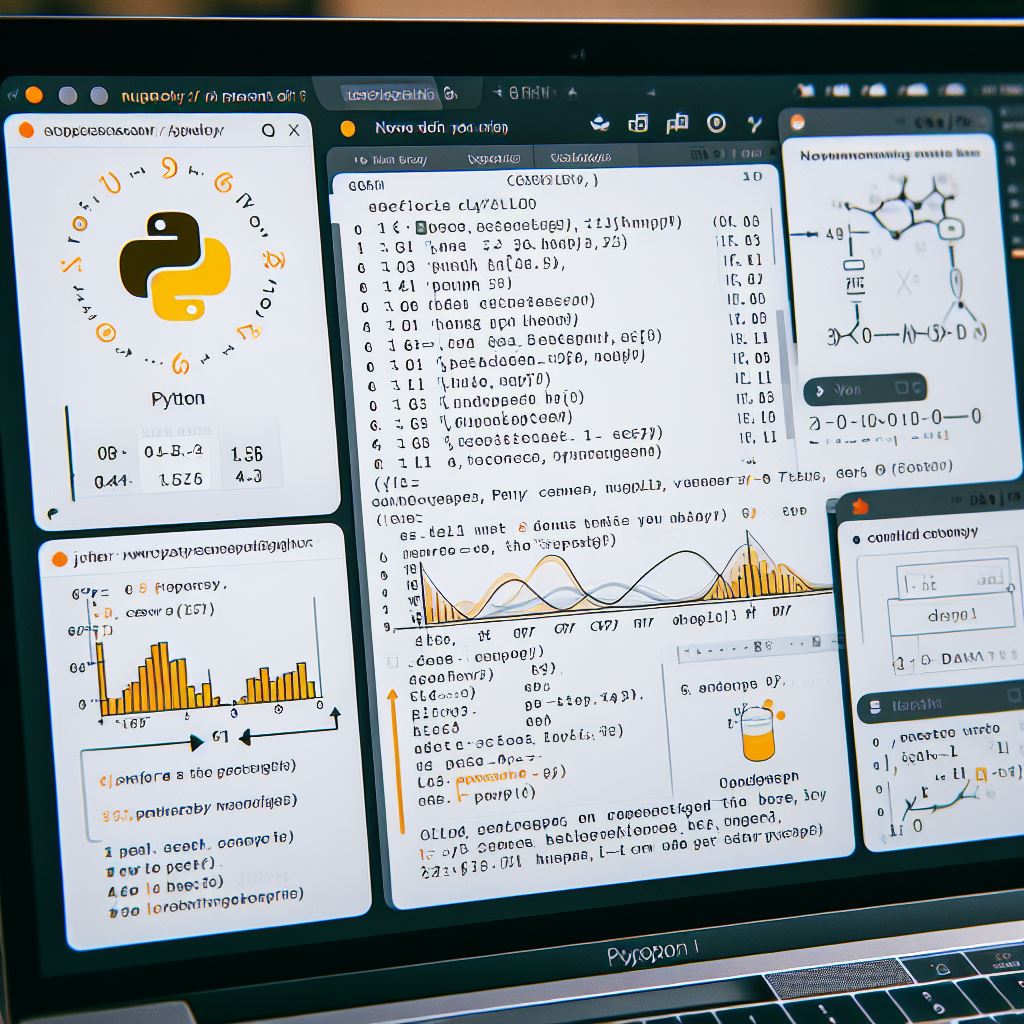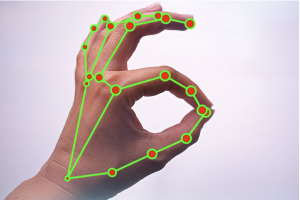Greetings, fellow Python enthusiasts! Today, we’re delving into the practical world of Python virtual environments, a helpful space where coding dreams come true. Whether you’re new to coding or a seasoned explorer, join us on a journey as we demystify the intricacies of venv in straightforward language.
The Basics – Why Use Venv?
Your Code’s Personal Space
Imagine your code is like a well-organized bookshelf. Venv is like a special shelf, ensuring each project stays on its own without mixing up with others. Let’s see how to create this space:

Example: Creating a Venv
# Open your terminal and type:
python -m venv my_project_venv
Now, your project has its own cozy corner!
Mix and Match Components
Think of coding like baking. Each project has its own recipe (dependencies). Venv helps you keep ingredients separate. Let’s bake a virtual cake:
Example: Installing Dependencies in Venv
# Activate your venv
# On Windows: my_project_venv\Scripts\activate
# On Mac/Linux: source my_project_venv/bin/activate
# Install a library (ingredient)
pip install library_name
Now, your project has its unique set of ingredients!
Effortless Sharing
Sharing your code should be easy, like passing a recipe to a friend. Venv lets you bundle everything neatly.
Example: Sharing a Project with Venv
# Zip your project # Right-click on the folder and choose 'Send to' > 'Compressed (zipped) folder'
Now, you can send your coded recipe to friends!
Undo Button for Coding Mistakes
Made a coding mess? Venv has a magical “undo” button.
Example: Rolling Back Changes
# Deactivate your venv deactivate
Your project goes back to its clean state!
Things to Keep in Mind

Getting Used to New Terms
Learning new coding terms is like learning a language. Let’s practice saying the venv words!
Example: Activating Venv
# On Windows: my_project_venv\Scripts\activate
# On Mac/Linux: source my_project_venv/bin/activate
Now, you’ve activated your project’s language!
Monitoring Your Storage Space
Too many projects can fill up your computer’s storage. Clean up old projects for more space!
Example: Deleting an Old Project
# Be careful! Make sure you really want to delete.
rm -r old_project_folder
Now, you’ve freed up some magical storage!
Tips and Tricks – Making Venv Work for You

Creating a Venv: Quick and Easy
Let’s create a venv in a snap!
Example: Quick Venv Setup
python -m venv my_quick_venv
Now, you’ve magically created a venv!
Activating Venv: Moving into Your Code Space
Stepping into your project’s world is like opening a book.
Example: Activating Your Venv
# On Windows: my_quick_venv\Scripts\activate # On Mac/Linux: source my_quick_venv/bin/activate
Now, you’re inside your code space!
Saving Your Components: Requirements File
Let’s save your project’s ingredients in a list!
Example: Freezing Ingredients
pip freeze > requirements.txt
Now, you’ve created a shopping list for others!
Sharing Your Code: Zip it Up!
Share your project like sending a letter!
Example: Zipping Your Project
# Right-click on the folder and choose 'Send to' > 'Compressed (zipped) folder'
Now, you can send your coded letter to anyone!
Conclusion

As we conclude our exploration of Python’s versatile toolkit, let’s recognize that our journey into the Pythonic realms is far from over. The landscape of Python development continually evolves, introducing new tools and approaches that shape the way we craft solutions—from the simplest scripts to complex applications. Python’s impact extends beyond the world of coding, permeating various domains with its simplicity and power.
In the enchanting world of Python virtual environments (venv), our adventure takes a crucial turn. The journey of isolating and organizing our code becomes a guiding light in the ever-expanding universe of Python projects. Nice Future Inc. stands as your unwavering companion, offering assistance not only within the confines of venv but also in broader territories where the fusion of creativity and technology takes center stage.
As we navigate the horizons of Python projects, always remember that Nice Future Inc. is here to walk beside you. Whether you’re a seasoned developer or a curious novice, delve into the Python community. The exploration is ongoing, with more code to create, challenges to conquer, and delightful experiences to encounter. Embrace the promising future of Python, stay connected, and savor the coding journey!
Nice Future Inc. is gearing up to return soon, armed with additional insights and innovations for the tech enthusiasts of tomorrow. Here’s to the thrilling adventures that lie ahead!
Stay connected and happy coding! Nice Future Inc. eagerly anticipates our next encounter!
Subscribe to our newsletter!